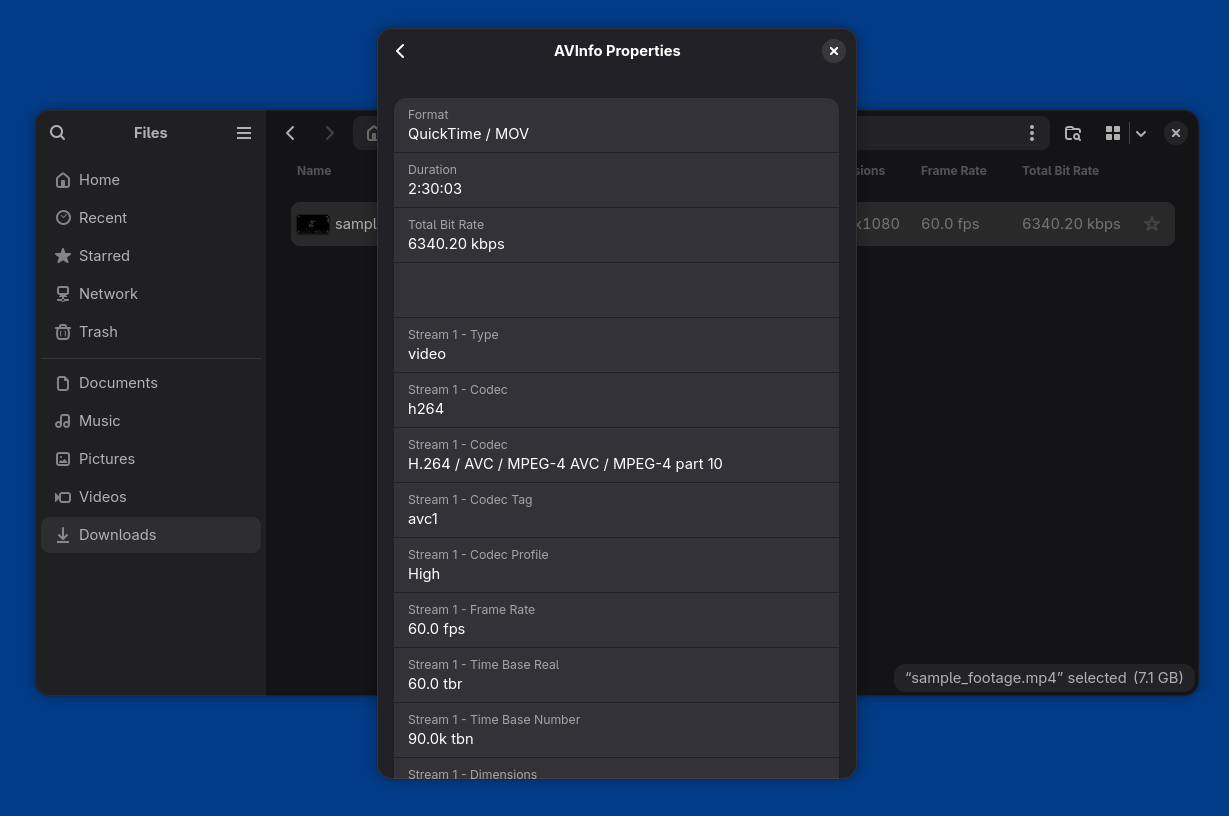Usage
After installing the extension, audio and video information for media files can be previewed in the List View. The media info columns can be activated by navigating to View Options -> Visible Columns and activating the columns for viewing stream information.
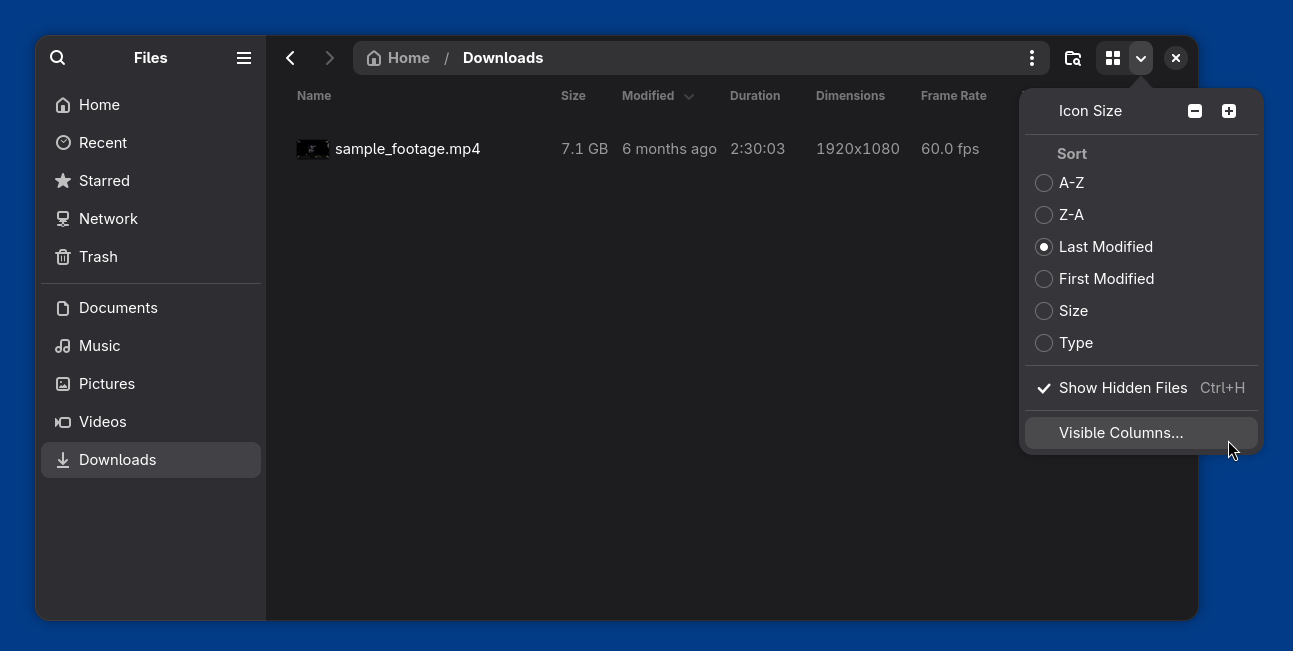
In addition, audio and video stream info can viewed in the Properties tab under AVInfo Properties.